HOW TO REGISTER
STEP 1
Choose a class/location from the Classes page.

STEP 2
Signup (if you are a first-time users) or Login (if you already own an account).
Follow the instructions on screen, to create a new account.

STEP 3
Read and accept the Terms & Conditions.
For parents with more than one child: Terms & Conditions need to be submitted for each child.
STEP 4
Fill-in the Registration Form.
For parents with more than one child: a registration form needs to be submitted for each child.
STEP 5
Choose the BEGIN A NEW REGISTRATION NOW button.
» Select a Term Fee eg: Mini Squad Full Term Fee; or Trial Fee (A two-week trial is only available for newly created accounts).
» Select the default settings on the Registration Duration page.
> Start Date: default date > End Date: Open ended
(There's no need to change the settings on this page unless otherwise specified by SportsKidz principal).

STEP 6
Click the Purchase button to complete the registration.
FOR PARENTS WITH MORE THAN ONE CHILD
Repeat the process for each child by choosing the class/location from the SportsKidz website; and choose the child's name on STEP 3.
Once the registration is finished, you will receive a confirmation email accordingly.
Please contact us, should you require any help with the registration process.
STEP 1
Choose a class/location from the Classes page.

STEP 2
Click the Book Now button to proceed with the chosen class.

STEP 3
Fill-in the Registration Form and select a Payment Option (Online payment; and either a Full Term fee or a Trial (2 weeks) fee.
For parents with more than one child: a registration form needs to be submitted for each child.

STEP 4
FOR OFFLINE PAYMENTS
Click the Book Now button to complete the registration.
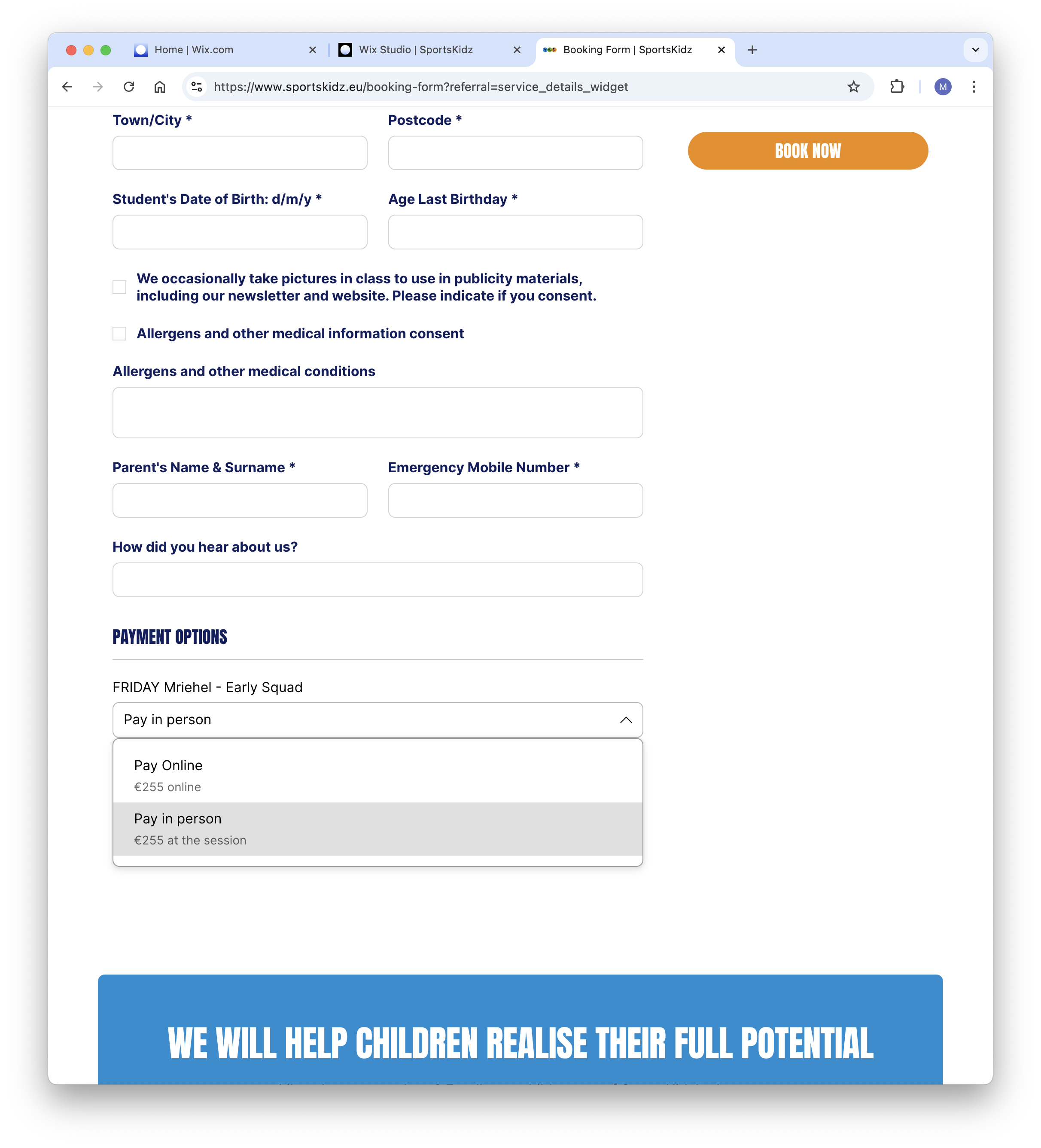
FOR ONLINE PAYMENTS
Click the Book Now button to checkout; and fill in the necessary billing information to complete the purchase/registration.
FOR A ONE-WEEK TRIAL PERIOD
Under the Payment Options section, choose the Trial fee (1 week) option.
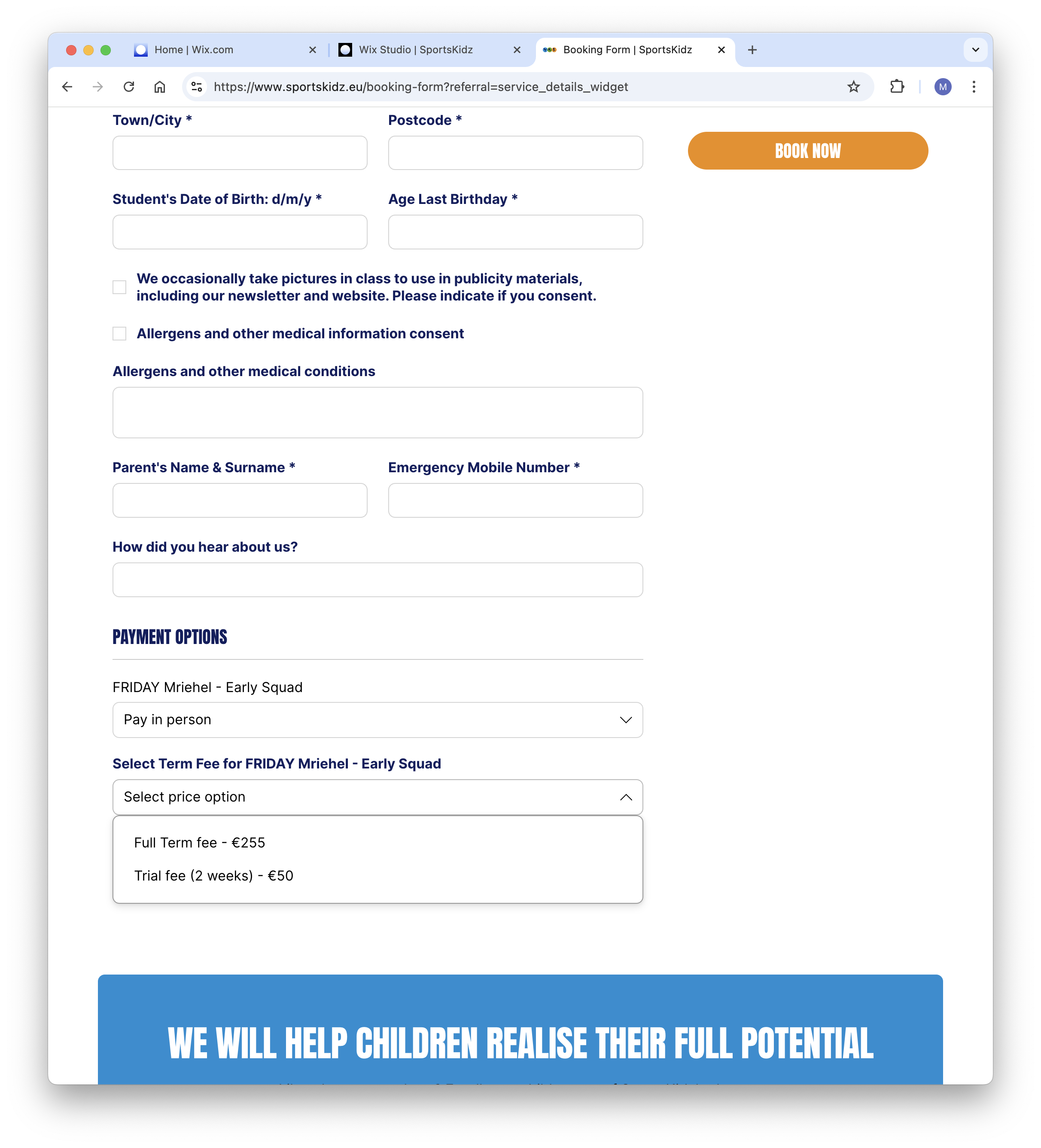
FOR PARENTS WITH MORE THAN ONE CHILD
Repeat the process for each child by choosing the class/location from the SportsKidz website; and following the same process.
Once the registration is finished, you will receive a confirmation email accordingly.
Please contact us, should you require any help with the registration process.